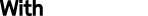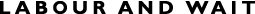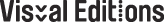Start Selling Online
Add a buy button to your website
If you are new to selling online there are many ways you can get started, creating a HTML page with your product on and adding a PayPal Buy Now button is one of the most basic ways. However, there is still a little bit of work involved. So here's our simple run through.
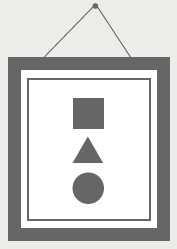
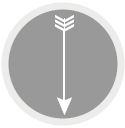
Set-up a paypal account
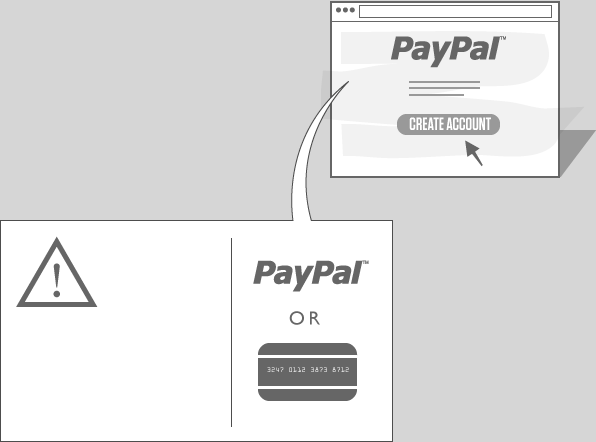
First you are going to need to set-up a PayPal account or make sure your existing one is okay to use merchant services. You will need a few important bits of information to get you started:
Warning: Some customers in recent years, in particular those who have used eBay, have had a bad experience or two with Paypal and are put off using it to checkout.
- Bank details
- Proof of address
- £1900 receiving limit per year
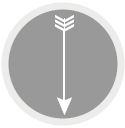
Create a single buy now button
Head for the ‘Merchant Services’ on PayPal’s website, then ‘Website Payments Standard’ and then ‘Buy Now’.[1]
You will need to fill out details for the selling price in all the currencies you are going to trade in. Conversion rates can also be calculated automatically by PayPal.
You will need to know the weight, postage, packaging, shipping cost, product variations, how many you have to sell and the web address to send the user to when they have finished paying.

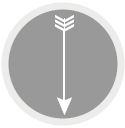
Grab the embed button code
When you have finished filling out your product details you can copy and paste the code for the button into your HTML page. Remember to take some great pictures and tell your buyers as much as you can about the things they need to.
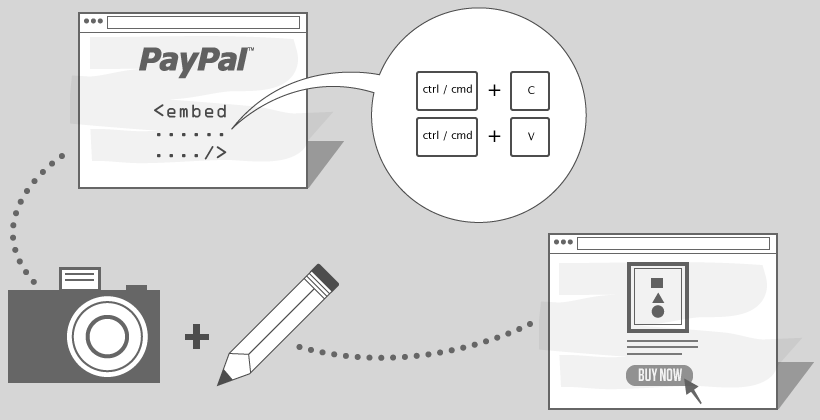
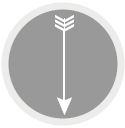
How PayPal gets your shoppers’ money
PayPal collects money from banks and processes the payment into your account held at PayPal. A secure request is made to check for funds, PayPal will either draw this from the users PayPal account or go directly to the bank and check for funds. If a green light is given, the transaction is honoured and your customer will get a thanks and a receipt. If a red light is given the transaction fails and no sale is made.
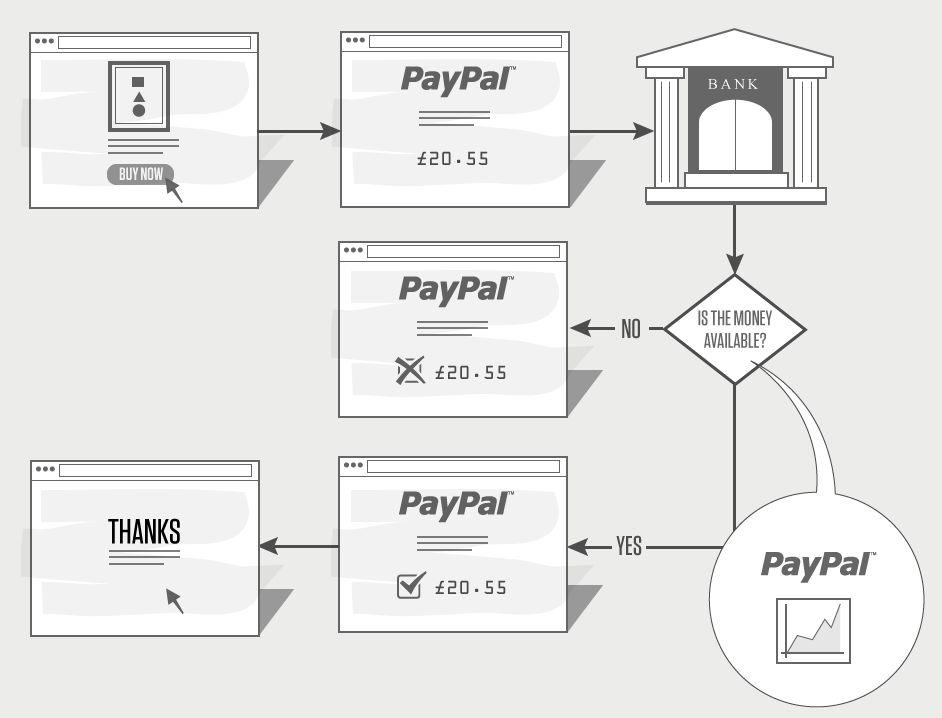
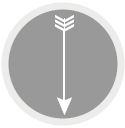
Package, address & post
In the UK the Office of Fair Trading has a set of ‘DSR’s - Distance Selling Regulations that sales that are not carried out face-to-face must comply with. One important point to note is the exchange of goods should take no more than 30 days. For a full PDF guide click here.
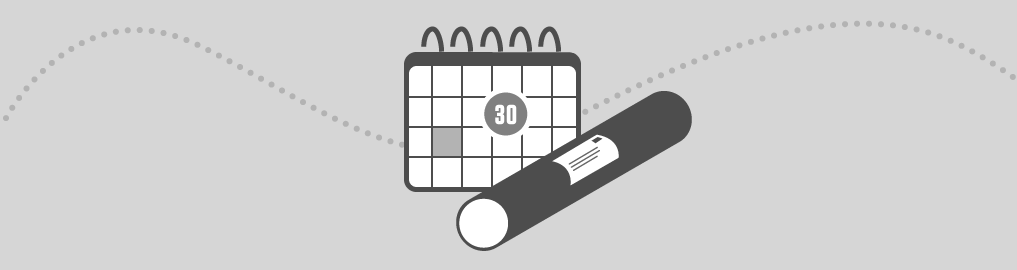
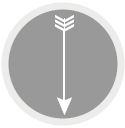
How you get your money from PayPal
All shops be it online or bricks and mortar have to pay fees on the transactions they do. PayPal charge per transaction, currently this ranges from 1.4% to 3.4%.
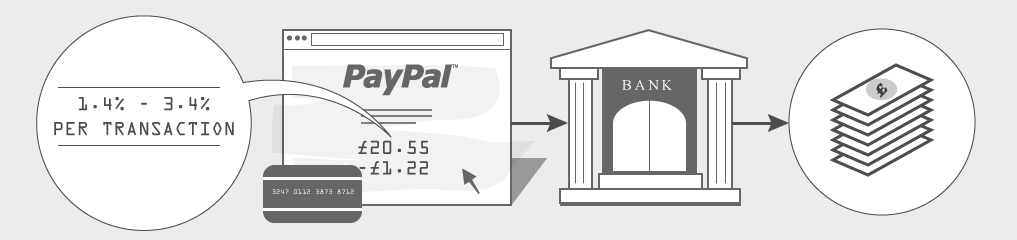
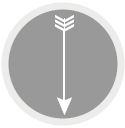
All done!
Don't forget to update your site when you have sold all of your stock. PayPal have stock options so you can't oversell. Make sure your shoppers don't get disappointed though and put a sold sign on your site or delete the entire thing.

1. Be aware that we have written this in December of 2011 and knowing PayPal they will probably change this exact route every few weeks for the next few years until they start to realise that they are candidates for possible the most inconsistent and poorly designed site on the internet. All you need to remember is hunt for the ‘Buy Now’ button, and be brave, be strong; their site is a mess.
Getting your real shop online
If you already have a bricks and mortar shop and want to start selling online there are a few things you will need to get ready.

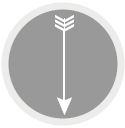
Before you get started
You will need to apply for a suitable[1] online payment gateway, this service collects money securely from credit and debit cards around the world and sends them to your merchant.
If you accept credit and debit cards you will already have a merchant account; contact your provider and talk to them about adding an Internet Merchant Service (IMA) to your existing account. At a basic level this upgrade will allow payments to be sent to your bank from an online transaction.
You will need to plan how you intend to do stock control, sitting down and looking at suppliers lead times and your existing stock control database.
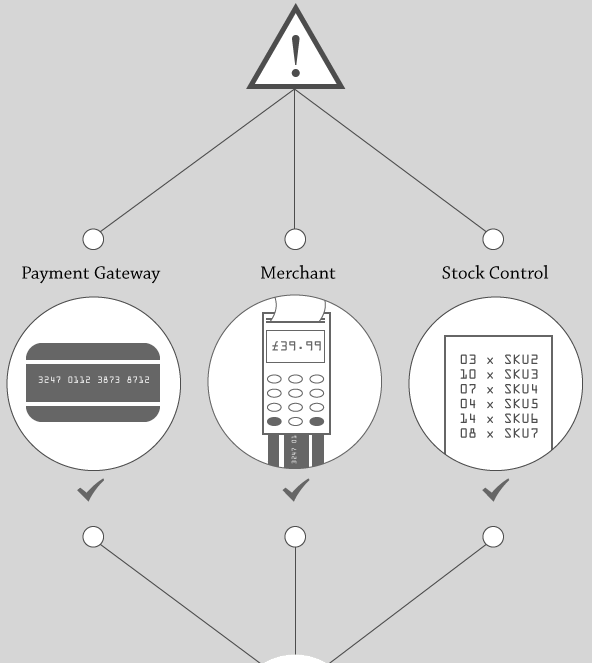
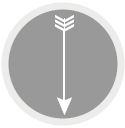
Adding products to a shop
Each product that you stock has a surprising amount of information that you need to record into your online shop. Taking good pictures and writing a detailed description is really important. You will also need to know how many you have, the weight, size, packaging required, variations, assign an SKU[2] and an appropriate department for your shop.

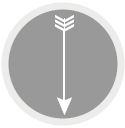
Connecting Shopify
When you have all your products in Shopify you will need to connect all the services that allow transactions, connect your payment gateway to your IMA and link-up any stock control services you use.


You will need to check that your payment gateway is compatible with Shopify, once connected you can run test transactions to ensure everything is working. You should also connect PayPal and Google Checkout to ensure that a good variety of payment options are available to the customer.

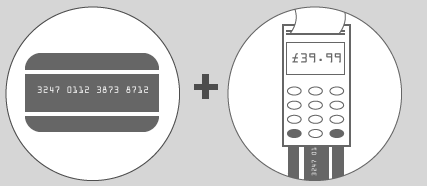
If your online payment gateway is not with your existing merchant you will need to contact both companies and enable the connection.


Shopify has an API[3] that allows you to make applications that talk directly to your Shopify database. This is great for things like stock control, when a sale is made online it can directly talk to the bricks and mortar stock levels ensuring re-ordering and fulfilment are accurately controlled.
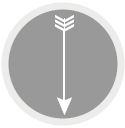
Merchant Accounts
&
Payment Gateways
So to re-cap, you will need to set-up a payment gateway, connect this to your new internet merchant service. This will now allow most cards around the globe to go through the checkout and as if by magic the money will land in your bank account. If this is all new, we really can’t express how important it is to read up on the transaction charges, annual rates and set-up fee’s.
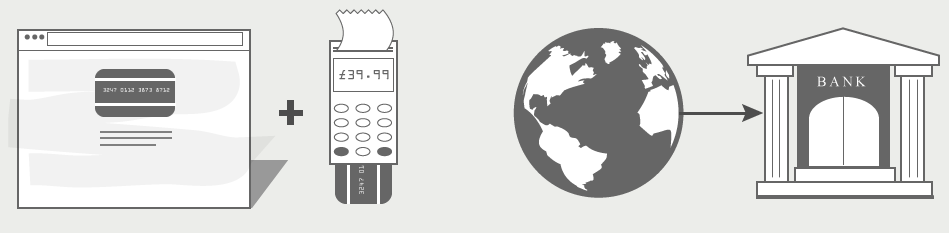
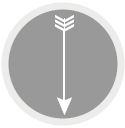
Package, Address & Post
One of the tricky areas to manage is what to do when you have sold an item, otherwise known as fulfilment. A medium sized business will need to look at how they manage picking tickets, storage for their stock, printing invoices, areas for packaging, who is coming to collect the post and at what time. Calculating P&P can be a bit of a dark art[4], the weight and size of a product can really help with UK shipping – you should look to be as accurate as possible here. International shipping is the really tricky one, if possible work closely with your logistics company to ensure the price you charge the customer is enough. This is a constantly evolving beast for those who grow their online sales. Some even choose to outsource this all to third parties such as Amazon.
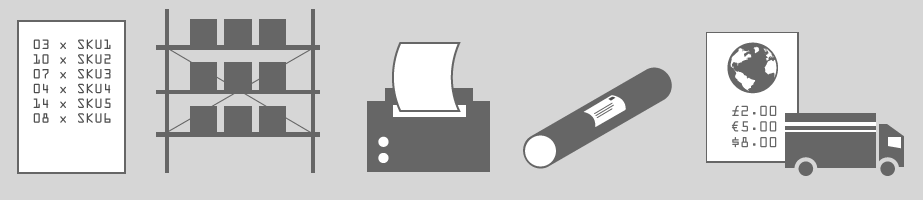
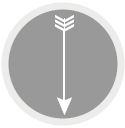
All done
There is a lot to manage with running an online shop, you will need to make sure there is enough time in the day to keep your eyes on all of this. Don’t forget that you will need to be around to answer the phone and emails to customers. This guide is a rough introduction to some of the starting points to consider, there are plenty of details and intricacies we haven’t covered.

Other Important Notes
As consumers we often don’t think much of getting a refund from a retailer, these transactions are called ‘chargebacks’ by the card companies and are monitored very closely. A chargeback is any transaction going from the retailer back to the customer, so this covers fraud, refunds, disputes and more. Retailers must have a very low rate of chargebacks, in some cases this is less than 1% of their annual turn over before they incur fines and charges from their merchant. We urge you to fully research the contracts of the companies you choose to work with.
1. The most suitable online payment gateway may not actually be from your existing merchant. Some merchants offer an all-in-one service that includes a payment gateway and an IMA, however from speaking to online retailers the charges and costs involved are always worth fully investigating first.
2. SKU is a acronym for stock keeping unit, it is a unique code that represents a product or service sold. Really handy when you have long products names with lots of variations such as colour and size.
3. API is a acronym for application programming interface, this is a specification that allows two pieces of software to communicate one another.
4. There is no hard and fast rule of shipping other than to get all the weight and size data you can about an item and align this with the packaging and labour required to put this all together. You will need to calculate savings for multiple goods too. Putting practice combinations through your shop to see how your savings are being applied is the best way to test the rules you have created.
Credits
Infographic design by
Lawrence Brown